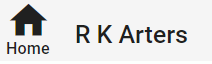SECURE CLIENT PORTAL INSTRUCTIONS
Logging In
NEW USERS:
Please call us or contact Stephanie Crowell at Stephanie@RKArters.com to request an account. You will receive an email from SecureFilePRO notifying you about your new account. Click the link in the email to create your password and access your account.
EXISTING USERS:
- Click the SECURE CLIENT PORTAL button.
- Enter your Username and Password and click Login
Your Username is in the format “FirstnameLastname” (no spaces and not case sensitive).
If you have forgotten your password, use the “Forgot Password” link to initiate a reset.
Sending & Recieving
TO UPLOAD FILES:
Click the Upload File button under the To Preparer section. We will receive a notification that you have uploaded documents. You do not have to contact us to notify us of an upload.
TO DOWNLOAD FILES:
You will receive an email notification that a document has been sent you through the portal. The document will appear under the From Preparer section.
Other Features
Questionnaire: We may send additional questionnaires to help get necessary information to complete your tax return that can be completed through this link.
E-Pay: Submit payment by credit or debit card online.